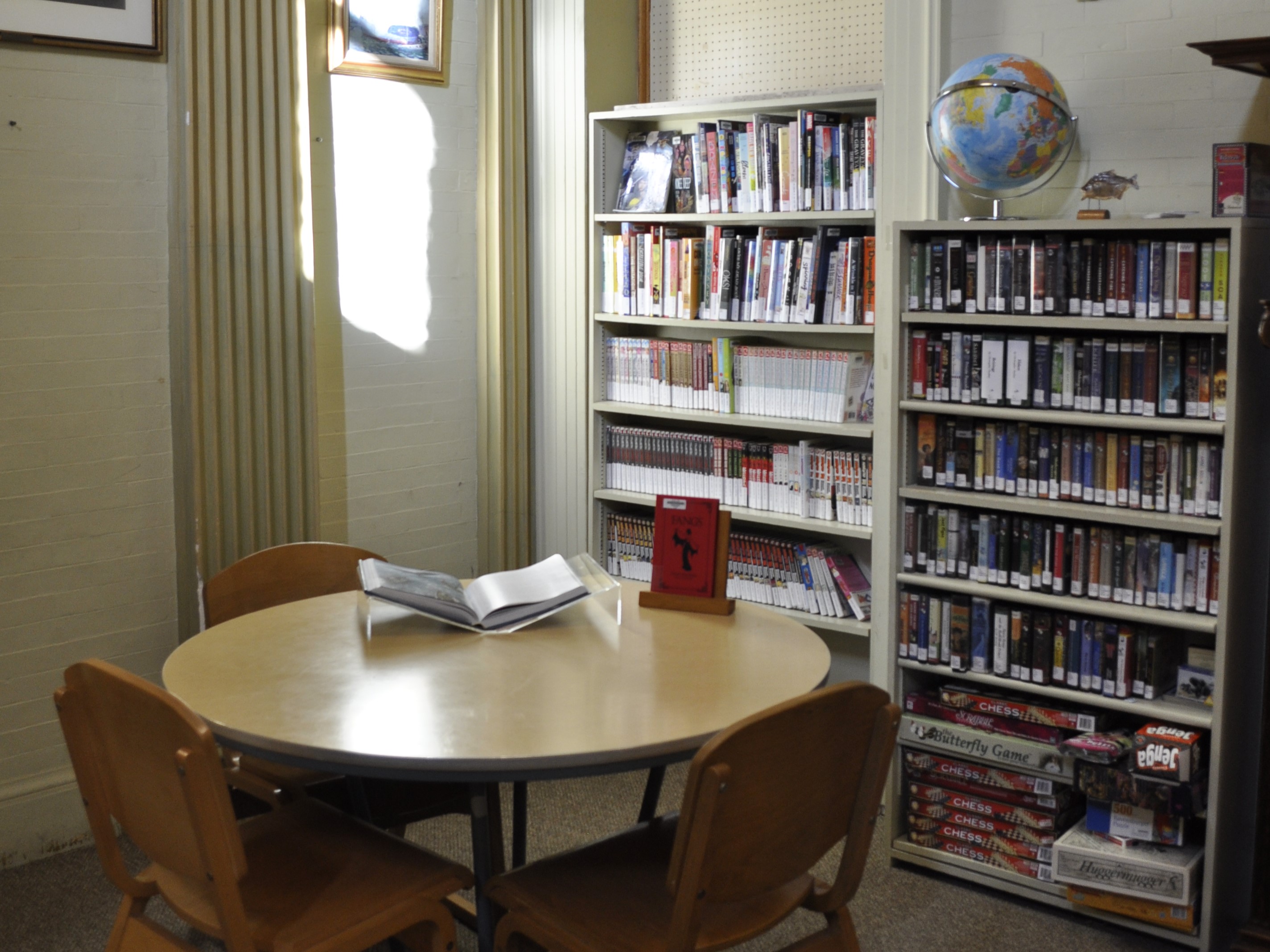
What to do in your public library:
Start by getting a library card. With your card, you can check out materials in the library (books, DVDs, CDs, Switch Games and so much more). To find what you are looking for, you can log in to the library catalog website or mobile app. You can also search the catalog on the computers in the library, or ask a librarian to search for you.
Do we not have what you are looking for? We can place a hold on an item, have it sent from another library, and delivered here! You can place holds yourself on your account, or you can ask for help; librarians may even be able to place holds from beyond our region - just ask! You can also submit a purchase request, if you think it's something we should have.
There is free public wifi in all areas of the library building and out on the library lawn. No login or password needed - just connect to Millicent_Library. There are also wifi hotspots available for checkout with your library card.
Need a quiet place to study, or meet with a tutor or school group? The teen area has two large tables for teen use after 2pm on weekdays. Additional space my be available in the computer lab and main library areas.
The library has two chromebooks for in-library use available for check out with your library card. The computer lab has additional PCs and Macs available for anyone.
There is a printer, scanner, and copier in the computer lab. Copies are 10 cents a page or complimentary for school work. Ask a librarian for school supplies and crafting materials for school projects.
Looking for something to do? Board games, tarot cards, and puzzles are available to use in library, or, to check out with your library card. Additionally, check out our list of library of things items for more cool stuff to try or take home, such as nintendo switch games.